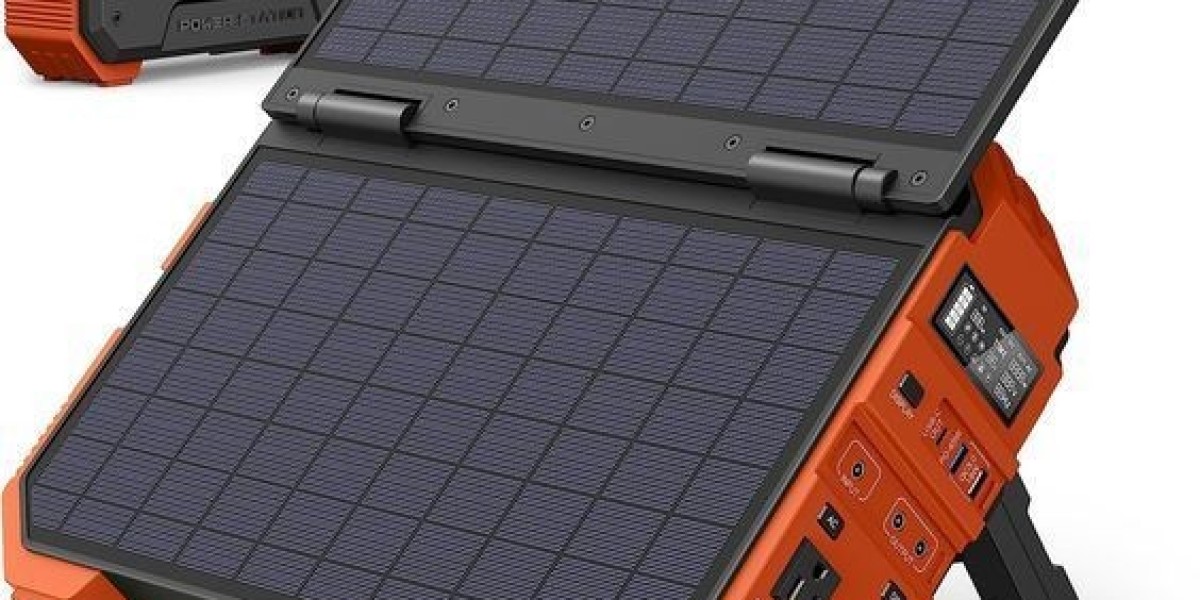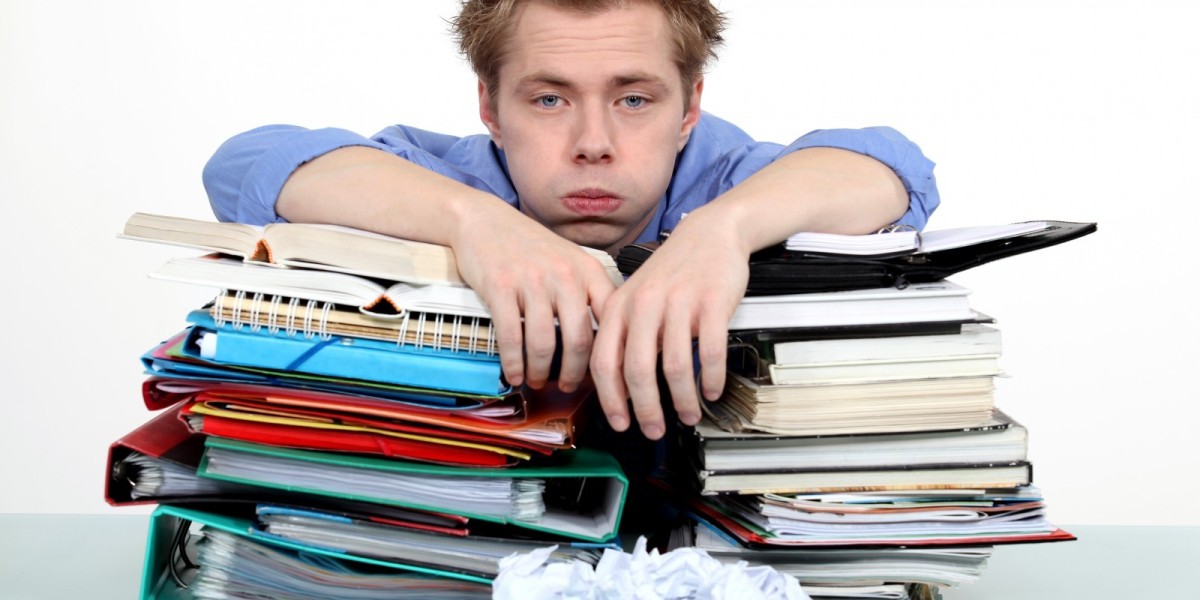UX evaluation depends on accurate insights from real user interactions. The right tools uncover usability issues, measure behavior, and guide design improvements with data not assumptions.
Tools automate testing, data collection, and analysis.
They enhance objectivity and reduce time to insights.
Designers use them to validate decisions before, during, and after development.
UX tools act as extensions of the designer’s vision detecting friction, quantifying performance, and streamlining iteration.
Why Should Designers Invest in UX Evaluation Tools?
Manual UX evaluation is time-intensive and error-prone. Advanced tools simplify workflows, ensure repeatable tests, and generate user-centric improvements.
Benefit | Result |
Automated testing | Reduced human error and faster feedback |
Real-time analytics | Instant visibility into user behavior |
Cross-device testing | Better mobile and desktop parity |
Heatmap data | Enhanced understanding of user attention |
Cohort analysis | Targeted UX improvements by user type |
Google, Shopify, and Booking.com use integrated UX stacks for iterative testing and agile development.
Which UX Evaluation Tools Should Every Designer Know?
1. Maze
Function: Remote usability testing
Strength: Integrates directly with Figma and Adobe XD
Ideal for: Prototype testing, task success measurement
Notable Feature: Quantitative heatmaps and click paths
Use Case: Validate design flows before development begins
2. Hotjar
Function: Behavior analytics
Strength: Visual insights through heatmaps and recordings
Ideal for: Discovering where users drop off or hesitate
Notable Feature: Session replays with event tracking
Use Case: Evaluate post-launch product behavior
3. Lookback
Function: Moderated and unmoderated user testing
Strength: Real-time user interaction with feedback recording
Ideal for: Usability testing with commentary
Notable Feature: Timestamped notes and team collaboration
Use Case: Observe user reactions during onboarding
4. Useberry
Function: Prototype testing
Strength: Emotional response tracking and survey integration
Ideal for: Early-stage design validation
Notable Feature: Journey paths and completion times
Use Case: Test multiple flows in parallel
5. FullStory
Function: Session analytics and heatmaps
Strength: Captures every user event
Ideal for: Friction analysis and debugging
Notable Feature: Rage click detection and error tracing
Use Case: Pinpoint invisible blockers in live products
6. Optimal Workshop
Function: Information architecture testing
Strength: Tree testing, card sorting, and surveys
Ideal for: Navigation and labeling strategies
Notable Feature: Visual reports on task paths
Use Case: Validate site hierarchy and menu design
How Do These Tools Fit Into the UX Evaluation Lifecycle?
UX Phase | Tool Usage | Objective |
Discovery | Optimal Workshop | Clarify content structure |
Prototype | Maze, Useberry | Test flows before coding |
Development | Lookback, Hotjar | Get live user feedback |
Launch | FullStory, Hotjar | Detect behavior trends |
Iteration | A/B testing tools | Compare and improve designs |
Each tool plays a specific role across design stages. Integration improves workflow consistency and insight quality.
What Features Define a Good UX Evaluation Tool?
When selecting a UX evaluation tool, consider these must-have capabilities:
Task Tracking: Ability to define, observe, and measure user tasks.
Cross-Device Support: Usability insights on mobile, desktop, and tablet.
Real-Time Analytics: Immediate access to metrics and recordings.
Collaboration Features: Shared notes, stakeholder dashboards, and tagging.
Exportable Reports: Visual, data-rich summaries for decision-makers.
Accessibility Insights: Identify issues for screen readers, contrast, or keyboard-only use.
Example: Teams at Atlassian use FullStory to monitor rage clicks, helping resolve UI pain points in minutes instead of weeks.
How Does UX Evaluation Support EEAT?
UX tools contribute directly to EEAT pillars—enhancing a product’s credibility and search visibility:
Expertise
Tools demonstrate knowledge in behavior tracking, flow optimization, and task analysis.
Insightful use of heatmaps or session replays proves advanced design capabilities.
Experience
Real user data informs design iterations and avoids theoretical assumptions.
Tools reflect hands-on experience with target audiences.
Authoritativeness
Reliable, well-documented processes create repeatable outcomes.
Consistent use of best-in-class tools builds domain authority.
Trustworthiness
Ethical, privacy-compliant tools (GDPR, CCPA-ready) protect user trust.
Accessibility and inclusion metrics enhance product reliability.
Which Metrics Do These Tools Help You Track?
Metric | Purpose | Tool |
Task Success Rate | Measures effectiveness | Maze, Useberry |
Time on Task | Indicates efficiency | Lookback, Maze |
Click Heatmaps | Detect visual hierarchy flaws | Hotjar, FullStory |
Drop-off Points | Identify abandonment triggers | FullStory |
Error Rate | Understand usability issues | Lookback |
Accessibility Score | Verify compliance | Stark, axe DevTools |
Cognitive Load | Evaluate user burden | Useberry (survey integration) |
Advanced tools offer both quantitative (SUS scores, time metrics) and qualitative (verbatim user quotes, emotion tracking) data.
How Should Designers Combine Tools for Best Results?
Tool Stacking Strategy:
Before Development:
Maze for task flows
Optimal Workshop for IA validation
During Development:
Lookback for usability sessions
Useberry for prototype A/B testing
Post-Launch:
Hotjar for scroll and click behavior
FullStory for session replays and bug isolation
Integration Tips:
Use Figma plug-ins (Maze, Useberry) to test without extra exports.
Combine analytics (e.g. Hotjar) with product telemetry (e.g. Mixpanel).
Feed usability insights into your design system documentation.
What Are Common Pitfalls When Using UX Evaluation Tools?
Mistake | Risk | Solution |
Choosing based on trend, not fit | Misaligned data | Match tools to project goals |
Ignoring mobile testing | Incomplete coverage | Prioritize responsive insights |
Over-relying on heatmaps | Shallow conclusions | Combine with user interviews |
No follow-up on findings | Wasted insights | Turn insights into Jira tasks |
Privacy missteps | Trust damage, legal issues | Use GDPR/CCPA-compliant platforms |
Tip: Always anonymize session data and inform users during testing.
FAQs About UX Evaluation Tools
What is a UX evaluation tool?
A UX evaluation tool collects and analyzes data on how users interact with digital products. It supports testing, measurement, and design optimization.
Do these tools require coding knowledge?
Most tools, like Maze or Hotjar, are no-code and work directly with prototypes or live sites. Technical tools like FullStory offer APIs but aren't required for basic use.
Which is the best tool for mobile UX testing?
Maze, Useberry, and Lookback support mobile testing with responsive prototypes or live session recording on phones and tablets.
How do I measure task success using these tools?
Tools like Maze allow you to define user tasks and measure completion rate, time taken, and click accuracy automatically.
Can these tools help with accessibility?
Yes. Tools like Stark and axe DevTools test WCAG compliance, identify contrast issues, and ensure screen reader support.